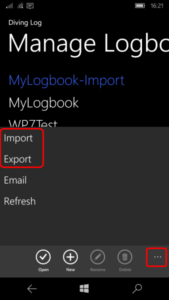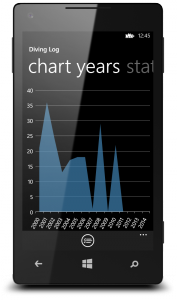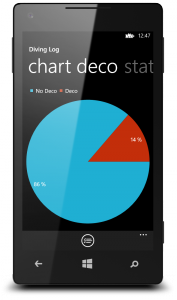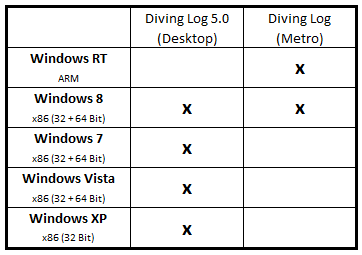Last week, Microsoft released the Consumer Preview (beta) of Windows 8 and I’ve been testing it since then on an Acer 1825PTZ convertible laptop with touch screen and mouse + keyboard. Windows 8 will feature beside the classic desktop from previous versions an additional touch-first user interface. The new design language was first introduced in Windows Phone and is optimized for smartphones and tablets.

Windows 8 Start Screen

Diving Log 5.0 on Windows 8
Diving Log 5.0 runs perfectly fine on the Windows 8 desktop and everything works exactly the same as on Windows 7 (and older).
I’ve also started working on a touch optimized version of Diving Log for the new touch UI of Windows, which will run on all upcoming Windows 8 tablets (ARM and x86 processors), but also on every Windows 8 PC (laptop or desktop PC) with mouse and keyboard. You can run both, the desktop version and the touch version on the same device (tablet, laptop, desktop), which is especially interesting for convertible devices or tablets with attachable mouse and keyboards.
Here you can see which Diving Log version will run on which Windows version:
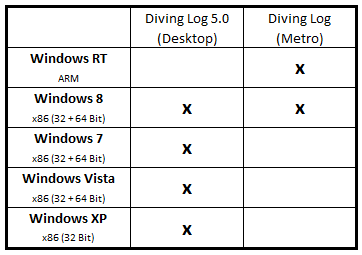
As you can see, the new touch version will run on all Windows 8 devices (but not older versions), the desktop version of Diving Log will run on the x86 Windows versions (XP, Vista, 7 and 8), but not on the new ARM version (called Windows RT). So you have to decide which type of applications (desktop or touch) you want to run when you buy a new PC or tablet. It looks like that downloading dive computers will only be possible on the x86 versions, which is important to keep in mind if you want a tablet that can be used for that.
As I’ve written, I’ve already started working on the new tablet version of Diving Log, but it is too early to show you anything. But I can tell you that the user interface will look similar to the Windows Phone version of Diving Log, with a clean, touch friendly design, but of course optimized for bigger screens. As soon as I have something to show, I’ll post it here in the blog.
Windows 8 will be available later this year (I expect October / November) and contains a new app store, which is the only place to download new Win RT apps.