New updates for Windows & Android are now available with the following new features and improvements:
Windows:
- Downloader: Shearwater Tern Support
- Downloader: Mares Bug fix
- Downloader: Aqualung i330R & Apeks DSX improvements
- Downloader: Divesoft & Garmin dive order improvements
- Downloader: Force overwrite existing data option
- Detail Data: Online Images Support
- Detail Data: All file types Support
- PDF file type preview
- Print function: All file types & online images
- Print function: Country flag in dives available
- Slideshow: All file types & online images
- Divelogs.de Sync Improvements
- DiverLog+ Import Improvements
- DiveMate Import
- Export: Check multiple dives with Shift
- Profile Editor: Copy/Paste Bug Fix
Android:
- Downloader: Shearwater Tern Support
- Downloader: Mares Bug fix
- Downloader: Aqualung i330R & Apeks DSX improvements
- Downloader: Divesoft & Garmin dive order improvements
- Downloader: OSTC Bluetooth LE improvements
- Map: Autorotate when compass is displayed
- Main Screen: Import DiveMate & Garmin files
- Bug fixes & improvements
All lot of things have changed under the hood, especially to enable other file types than images in the detailed data, e.g. PDF and also online images. To add online images and YouTube videos to detailed data, you can click this new link button:
When downloading dives on the desktop, you may want to overwrite any existing data in the dives synced from the mobile app. Up to now, no existing data was overwritten. But now you can force overwrite any data with data from the dive computer by checking this option:


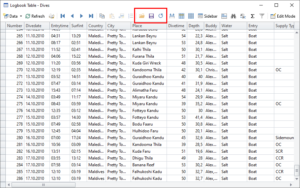

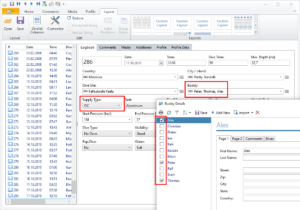
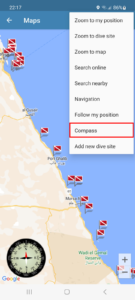



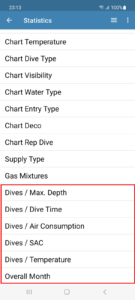
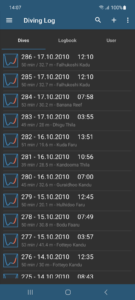
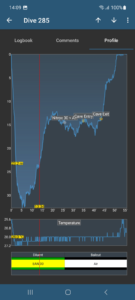
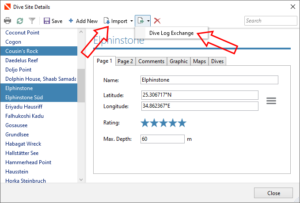
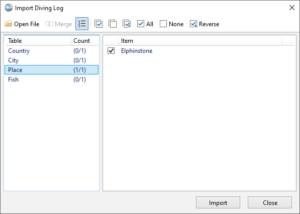


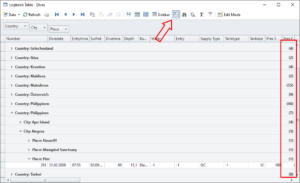

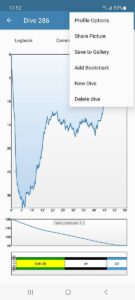










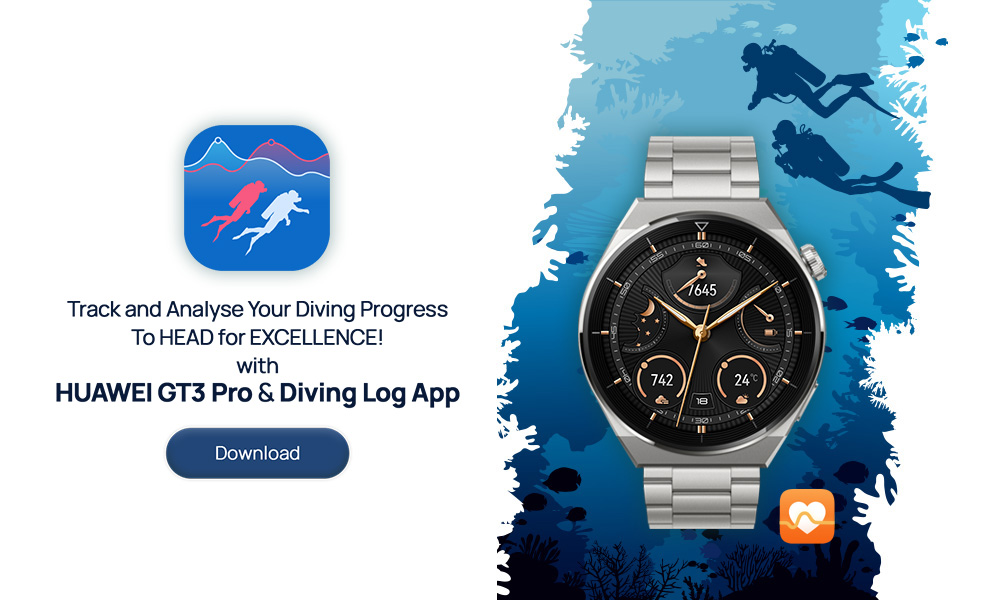
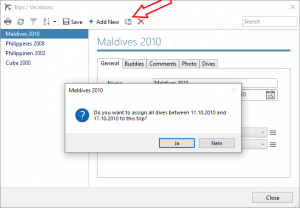
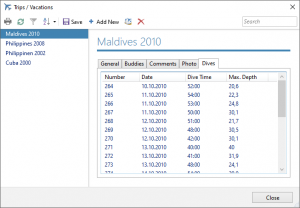
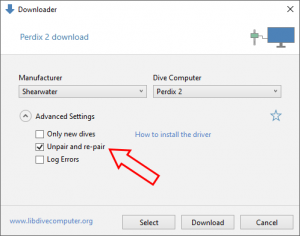















Diving Log 6.0.28 released
April 8th, 2023A new update for Diving Log 6.0 has been released with the following new features:
This was a common request: you can finally configure the Diving Log Documents folder. Up to now, all Diving Log related files (e.g. reports, layouts, filters, etc) were stored in C:\Users\Your Name\Documents\Diving Log. This folder can now be changed in the settings screen:
Configure Diving Log Folder
In the logbook window, you can now insert links in the comments and user defined fields. You can open a link (website, email or file) with Ctrl+Click:
Insert links in comments
Insert links in user defined fields
The UDDF import was improved to support files from the AWU2UDDF app, which exports dive data from the Apple Watch Ultra into UDDF format.
Last but not least: the website domain has changed from divinglog.de to divinglog.com
Tags: Comments, Downloader, Logbook, Settings
Posted in Diving Log 6.0 | Comments Closed