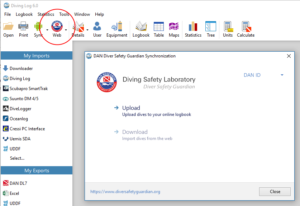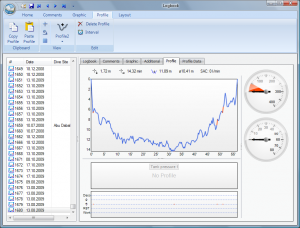The latest update Diving Log 6.0.7 is now available with the following new features:
- Share on Facebook
- Layout Improvements (Group Style, XML Formatting, Empty Layout)
- New Layouts (Subsurface, Shearwater, SuuntoDM)
- Filter Improvements (Divetype, BuddyIDs, UsedEquip)
- Detail Data Sorting (Buddies, Shops, Trips)
- Cloud Sync Folder Config Button
- Logbook Profile Graphic export improvements
- Bug fixes and other improvements
You can now easily share any dive profile on Facebook directly from Diving Log. Optionally you can add photos and a message to the post, which will appear right on your timeline:
I’ve added a number of improvements to the logbook layout function. You can now change the style of layout groups, which was not possible previously. When you save a layout file, the XML syntax within the *.lay file is now formatted properly, so it is a lot easier to do some editing in a text or xml editor. Sometimes it is easier to do minor changes with a text editor directly in the *.lay file instead of using the layout function. I’ve also added an empty layout which you can use as a starting base to create your own layout, so you don’t have to clear up an existing layout.
During my tests of the layout editor, I’ve created 3 new layouts myself to see how everything works. The layouts are roughly inspired by other applications (Suunto DM, Shearwater Desktop and Subsurface) and can be downloaded from the layout website.
You can now also save a 64 x 48px image with the same name as the layout file into the layout folder. The image will be used as icon in the layout selection list in the logbook window for your custom layouts.
In the filter window, you can now apply filters to the dive type and equipment fields more easily by selecting them from a dropdown list. In the Buddy, Shop and Trip window you can change the sort order of the list. In the Dropbox, OneDrive, Google Drive and ownCloud sync dialog you can now configure the sync folder manually, if it isn’t picked automatically. And last but not least you can configure the profile graphic export format.