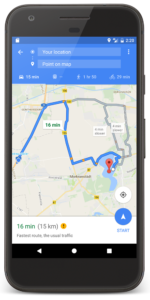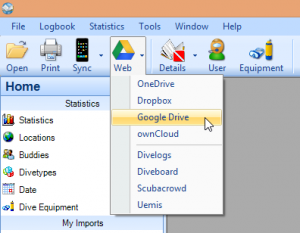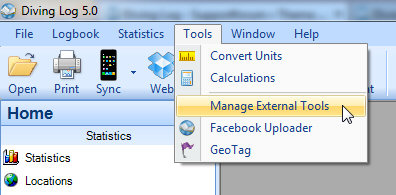I’m happy to announce two updates, one for Diving Log 6.0 on Windows and one for Diving Log on Android:
Diving Log 6.0 Changelog:
- Garmin Mk2/Mk2i Support
- SeacSync Import
- Tree Browser improvements (new: Shops/Dive Centers)
- Dive Site GPS Import improved (Switch to Windows 10 API)
- Map Window Navigation Panel (Windows 10 API)
- OpenStreetMap and Divelogs.de sync issues fixed
- Libdivecomputer Update (new: Aladin A2, Sherwood Sage)
- Wlog Import .add file support
Diving Log Android Changelog:
- Search Dives Function
- Tree Browser (in App Main Menu)
- Downloader: Sherwood Sage
Diving Log 6.0 can now download dives from the new Garmin Mk2 via USB, including tank pressure profile data. The tree browser window shows now directly all dives with a certain buddy (without the location sub tree nodes) and has a new “Dive Shop” root tree item.
Diving Log 6.0 is now using the Windows 10 location API for capturing GPS coordinates for a dive site and also includes the navigation panel in the map window, which you may know from the Android app. Of course it requires an external GPS receiver, because most PC’s don’t have GPS build in.
In Diving Log for Android you can now finally search your dives for certain values (numeric or string). You also have now the same tree browser functionality from the PC version.