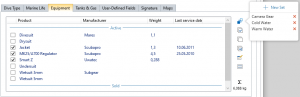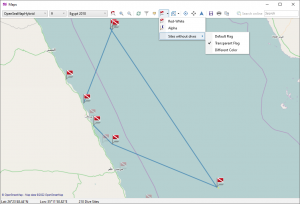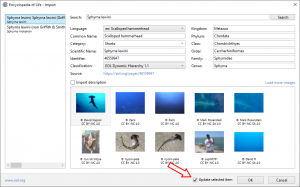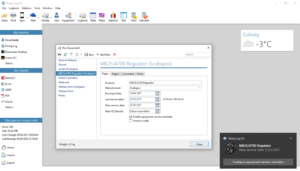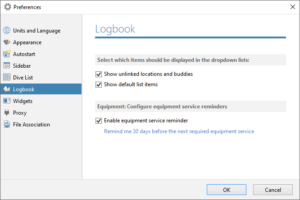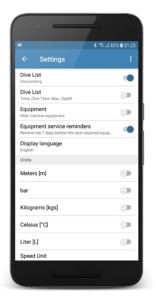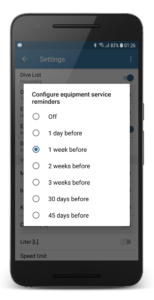A new update for Diving Log 6.0 is now available for download. I’ve added a bunch of bigger and minor new features as well as some bug fixes:
- Logbook: Equipment Sets
- Logbook: User Defined fields dropdown lists
- Logbook: Show profile context menu with single touch
- Logbook: Focus dive list after window startup
- Logbook: Create subtitles for videos
- Logbook: Slideshow memory leak fixed
- Map: View dive sites from dive trip
- Map: Option to show sites without dives with different flag
- Marine Life: Copy & Paste to other dives
- Marine Life: EOL import update existing entries
- Marine Life: Search across all fields
- Android USB Sync: Device recognition fixed
- Downloader: Crest CR-4, Genesis Centauri, Tusa TC1
Here I want to show you some of the new features:
Equipment Sets:
I think this was one of the most and longest requested feature and I’m happy that it is finally available. You can now easily group your equipment items in sets and use them to quickly check the equipment items you’ve used for a dive. You can select more than one set without clearing the previous selection.
User Defined Fields:
You can now easily select previous entries in the user defined fields from the new dropdown lists:
Copy and paste marine life:
You can now transfer selected marine life with copy and paste from one dive to another, which is a lot faster than manually selecting your sightings for every dive:
Dive sites from trip:
You can now quickly view and navigate to all dive sites from a specific trip in the map window. They can be overlayed with a polygon in two ways, as border or chronological (best suited for liveaboards). There is now also an option to show dive sites without dives in a different color or transparent:
Video Subtitles:
You can right click video files from dives and automatically create subtitle files, which show depth, time and temperature in video players like VLC. Subitles will be saved as separate file in the same location as the video, so your video files won’t be modified and you can delete subtitles again. In order to get this working, the date and time of the camera has to be in sync with the dive computer date/time. You can manually set the date/time of the video from the same context menu:
Import from EOL into existing items:
If you’ve manually added marine life items, you can now update them with data from EOL.org. Only empty fields will be filled with EOL data and links to dives will be preserved that way:
Other changes and fixes:
Tapping profiles on touch screens will now open the context menu to quickly change the profile type. The dive list is now focused when the logbook window opens, so you can start navigating the dives with the cursor keys on your keyboard. The photo slideshow in the logbook will now work properly with lots of images. Previously a memory leak made it stop working after viewing several images. If you’ve had problems with the Android USB sync device recognition, please try it again in this version. And the downloader got some new device support as well.