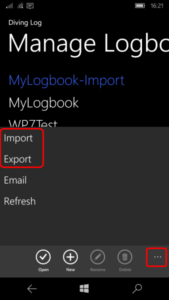The OneDrive sync function recently stopped working in the Windows Phone app of Diving Log because Microsoft switched off the OneDrive API. As an alternate solution you can use the “Import” and “Export” functions in the logbook management screen to transfer your logbook either to the documents folder, which is accessible from Windows Explorer when the phone is connected to a PC or directly to a cloud storage like OneDrive or Dropbox when the app is installed:
In the Windows Store app you can use the same “Import” and “Export” functions to copy your logbook to the OneDrive folder (or any other folder) as a workaround: