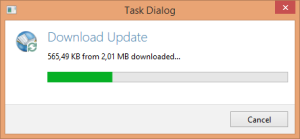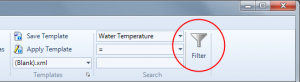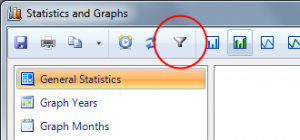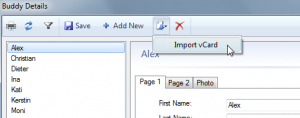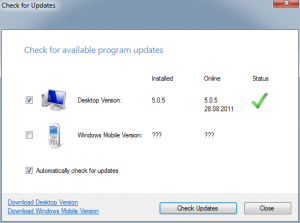I have a new beta version of Diving Log 6.0 with Bluetooth LE download support. If you have one of these BLE dive computers:
- Shearwater Perdix AI, Teric, Nerd 2
- Scubapro Aladin Sport Matrix, Aladin H Matrix, G2
- Suunto EON Core, EON Steel
- Heinrichs Weikamp OSTC 2, OSTC 4, OSTC Plus, OSTC Sport
download this zip file and copy the content into your Diving Log 6.0 program folder.
If you have one of these Mares computers with Bluelink:
- Mares Smart, Smart Apnea, Smart Air, Quad, Quad Air, Puck Pro
download this zip file and copy the content into your Diving Log 6.0 program folder.
Start Diving Log, open the downloader and select your dive computer. If you see the “Port” dropdown, make sure “BLE” is selected. Enable also “Log Errors”:
Make sure the dive computer is as close as possible next to your Bluetooth receiver and the dive computer is in Bluetooth mode, then try to download. If it does not work, send me the error log by clicking the blue “Error Log” link which will show up. If it works, please let me also know (email or comments).
When you click on “Discover”, you will see the paired and unpaired devices. If you have more than one paired dive computer of the same manufacturer, you have to click “Discover” to pick the right one.