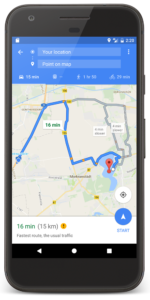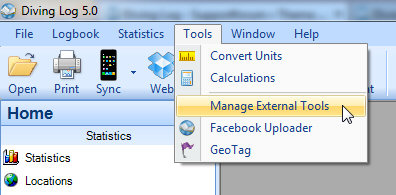One year after the initial release of Diving Log for Android, the latest update has finally reached feature parity with the Windows Phone version. You will find in the latest update the following improvements and new features:
- Map navigation panel
- Online dive site search
- Nitrox, SAC & Unit Calculator
- Android 7 split screen improvements
- GPS coordinate capture improvements
- Bug fixes
The map screen has received some significant improvements. You can now activate a navigation panel, which shows you your current position, speed, altitude and course. When you select a dive site flag you can see also the distance, target course, time to target and the ETA (estimated arrival time). This is useful if you’re on a dive boat and want to check how long it will take to arrive the dive spot:
The navigation panel is mostly useful for nautical navigation on a boat. To navigate to a dive site on land, just select a dive site flag and tap on the Google route button at the bottom. This will open the Google Maps app and calculate a route to the selected dive site:
You can now also search in the divelogs.de database for dive sites which are not stored in your logbook. You can either search by name or around a certain area by tapping into the map. Then you can import any of the dive sites into your own logbook file. And last but not least I’ve added the Nitrox, SAC and unit calculators to the Android app:
Android 7 offers a new split screen function and I’ve improved the compatibility of the Diving Log app for this feature. It should now work just fine in split screen mode on phones and tablets: