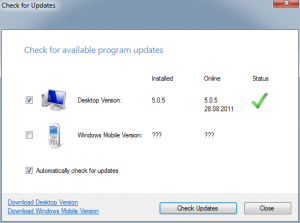Diving Log 5.0.8 is now released and can be downloaded here. Please note: you can install the update setup only if you have version 5.0.7 or the latest beta. If you have an older version, please install the full setup instead. These are the new features:
- Diving Log Touch synchronization
- Android SCUBALog export (see below)
- Equipment weight calculation (see below)
- Skype integration (see below)
- Cressi Leonardo import
- Poseidon MkVI import improved
- Divelogs.de synchronization improved
- Option to show all gas switch labels in the dive profile
- Copy profile data 4 and 5
- Show profile data 4 and 5
- Dive site map with + and – zoom buttons
- Diving Log SQLite import merge option
- Current and waves dropdown lists with existing entries
- Update check dialog improved
- SAC calculation ignores short surface periods
Some of the new features were already shown in recent blog posts and are linked above. Here are some new additions:
Android SCUBALog export: I’m trying to provide some more options and choice for Android users by cooperating with other app developers and I’m glad that the first one is now available. You can export your data to the Android app “SCUBALog” (import is planned in the future). You’ll find an app switcher in the Android sync dialog where you can change the data format.
Equipment weight calculation: You could enter the weight of each equipment item for some time in Diving Log, but up to now nothing was done with this information. But now you can select any number of items in the list and the overall weight is calculated at the bottom. This is useful when preparing for a vacation, for example. Additionally you can see the weight of all checked equipment items in the logbook per dive.
Skype integration: I’m sure many of you use Skype and now you can call a phone number right from your logbook by clicking the little Skype icon behind a number in the buddy and shop dialog. This works with the Skype desktop app, but also with the new Skype app for Windows 8. Make sure to enter the country code for each number if you want to use this feature, otherwise Skype seems to have problems. If you want to use your mobile phone, you can scan the QR code to quickly call that number.