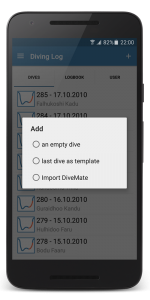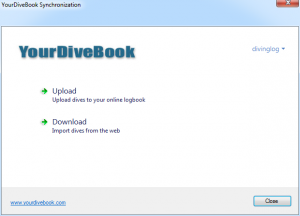I’ve released an update for Diving Log on Android with the following new features:
- Add multiple buddies to dives and trips
- Less restrictions without in-app purchase
- Polish Localization
- Several bug fixes and improvements
You can now add multiple buddies to dives and trips. If you’ve added multiple buddies using the desktop version in the past, they will now show up on your Android device:
In the past an in-app purchase was required to edit any data in the Android app. Now you can add and edit up to 10 dives and add/edit all other data (e.g. dive sites) without any limitation. The app supports now Polish localization (many thanks to Maciej) and several bugs were fixed (comments field scrolling issue, dive time picker issue).