A new update for Diving Log 6.0 has been released with the following new features:
- Diving Log Documents folder configurable
- Logbook Comments: insert links
- User Defined Fields: URLs clickable
- Downloader: Deepblu Cosmiq, Oceans S1 Support
- Downloader: Import GPS position for Divesoft and Garmin
- UDDF Import: Apple Watch Ultra Support (via AWU2UDDF)
This was a common request: you can finally configure the Diving Log Documents folder. Up to now, all Diving Log related files (e.g. reports, layouts, filters, etc) were stored in C:\Users\Your Name\Documents\Diving Log. This folder can now be changed in the settings screen:
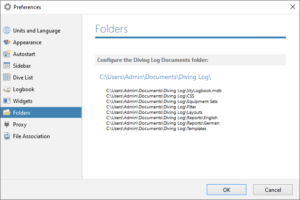
Configure Diving Log Folder
In the logbook window, you can now insert links in the comments and user defined fields. You can open a link (website, email or file) with Ctrl+Click:
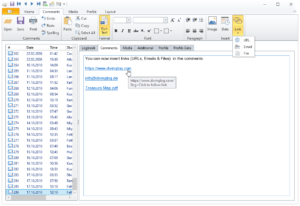
Insert links in comments
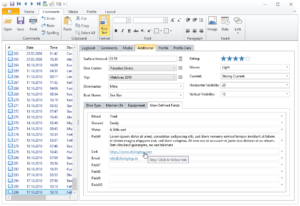
Insert links in user defined fields
The UDDF import was improved to support files from the AWU2UDDF app, which exports dive data from the Apple Watch Ultra into UDDF format.
Last but not least: the website domain has changed from divinglog.de to divinglog.com






Diving Log 6.0.28 released
Saturday, April 8th, 2023A new update for Diving Log 6.0 has been released with the following new features:
This was a common request: you can finally configure the Diving Log Documents folder. Up to now, all Diving Log related files (e.g. reports, layouts, filters, etc) were stored in C:\Users\Your Name\Documents\Diving Log. This folder can now be changed in the settings screen:
Configure Diving Log Folder
In the logbook window, you can now insert links in the comments and user defined fields. You can open a link (website, email or file) with Ctrl+Click:
Insert links in comments
Insert links in user defined fields
The UDDF import was improved to support files from the AWU2UDDF app, which exports dive data from the Apple Watch Ultra into UDDF format.
Last but not least: the website domain has changed from divinglog.de to divinglog.com
Tags:Comments, Downloader, Logbook, Settings
Posted in Diving Log 6.0 | Comments Closed