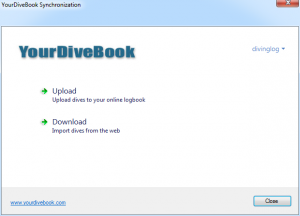You probably already have heard from Microsoft’s brand new Windows Phone 7 smartphone, the successor of Windows Mobile. WP7 is a complete new mobile OS including an app store called “Marketplace” accessible through the Zune software. During the past few weeks I’ve created a new version of Diving Log for WP7, which is now available in the Marketplace:

 Dive List |
 Dive Details |
Today I want to show you some screenshots of the UI and details about the features of the first version. WP7 has a special UI design – a very simplified design which follows the motto “content, not chrome”. It offers also a dark and light theme and several user selectable “accent colors”. Diving Log integrates nicely into the phone design and supports the dark and light theme, as well as the accent color.
 Light theme |
 Orange accent color |

Profile full screen view
Because local synchronization is not so easy on Windows Phone 7 at the moment, the sync works currently via one of the 3 supported online logbooks Divelogs, YourDiveBook or Dilogs. So you would upload your dives with Diving Log to one of these online logbooks, and then you can download the dive data onto the phone. In future I will add also a local sync via WiFi.
 Statistics |
 Sync Settings |
In this first version you unfortunately can’t edit the data yet on your phone. The possibility to add, edit and upload dives will be added early 2011 in an update. So at the moment it is “view only”. Due to the way the sync works at the moment, not all data will be synced to your phone in this version (just the data which is supported by the online logbook you choose). But these things will be improved over time.
 Nitrox Calculator |
 SAC Calculator |
Read more in this tutorial >>>